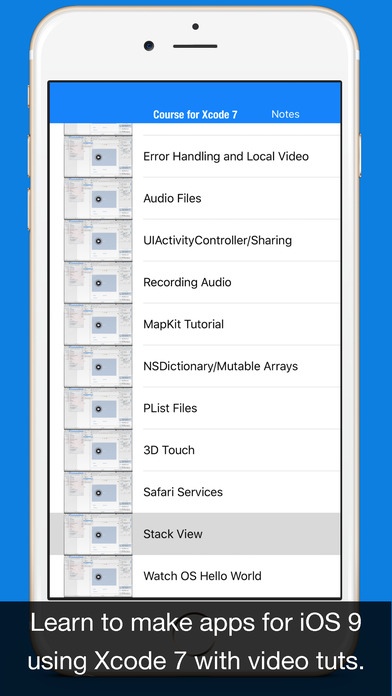Course for Xcode 7 1.0
Continue to app
Paid Version
Publisher Description
Learn how to start making iOS 9 apps today for iPhone and iPad using Xcode 7! Lessons for Xcode 7 includes 30 how-to videos that teach you how to make your own apps from the ground up. Videos cover the basics of building apps with practical step-by-step examples. See the details you need to build your own successful apps you could submit to the app store. NEW! Learn iOS 9 Specific features: - Stack Views - Safari Services - 3D Touch - All examples use the Swift programming language! Lessons cover: - Xcode 7 and the IDE - Creating user interfaces on the Storyboard - Building your own "hello world" app - Adding subViews - Basic animations - Displaying images with ImageViews and UIImage - presenting View Controllers - UIWebView setup and loading - Building your own web browser - Displaying PDFs in your apps - Alert Controllers - Table View setup - Displaying images and detail text in table view cells - Create master-detail applications - Accessing the Camera - Accessing the photo roll - Saving images - Responding to touches - Gesture Recognizers - Picker Views - Tabbar Applications - Communication between views - Playing movies from remote URLs - Playing embedded movies - Playing movies in Watch OS applications - Error Handling - Playing audio files - Sharing text, images, and hyperlinks - Using Mapkit - NSDictionary and Mutable arrays - Saving data in plist files - 3D Touch - Safari Services - Stack Views - Creating a Mac OS X status bar application - Creating a Watchkit app Download now and start building apps for iOS 9 today!
Requires iOS 8.0 or later. Compatible with iPhone, iPad, and iPod touch.
About Course for Xcode 7
Course for Xcode 7 is a paid app for iOS published in the Kids list of apps, part of Education.
The company that develops Course for Xcode 7 is Stephen Lindsay. The latest version released by its developer is 1.0.
To install Course for Xcode 7 on your iOS device, just click the green Continue To App button above to start the installation process. The app is listed on our website since 2016-02-15 and was downloaded 20 times. We have already checked if the download link is safe, however for your own protection we recommend that you scan the downloaded app with your antivirus. Your antivirus may detect the Course for Xcode 7 as malware if the download link is broken.
How to install Course for Xcode 7 on your iOS device:
- Click on the Continue To App button on our website. This will redirect you to the App Store.
- Once the Course for Xcode 7 is shown in the iTunes listing of your iOS device, you can start its download and installation. Tap on the GET button to the right of the app to start downloading it.
- If you are not logged-in the iOS appstore app, you'll be prompted for your your Apple ID and/or password.
- After Course for Xcode 7 is downloaded, you'll see an INSTALL button to the right. Tap on it to start the actual installation of the iOS app.
- Once installation is finished you can tap on the OPEN button to start it. Its icon will also be added to your device home screen.